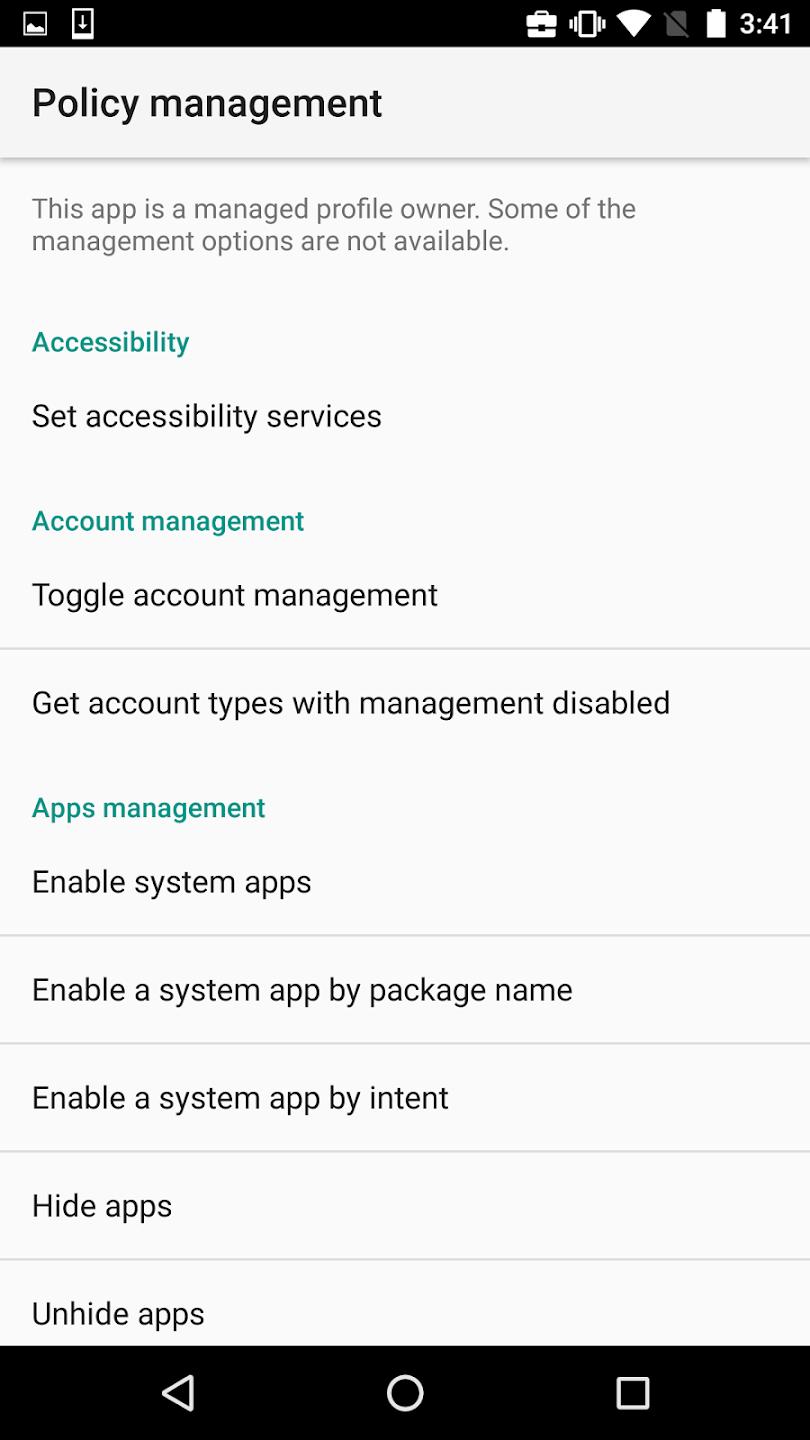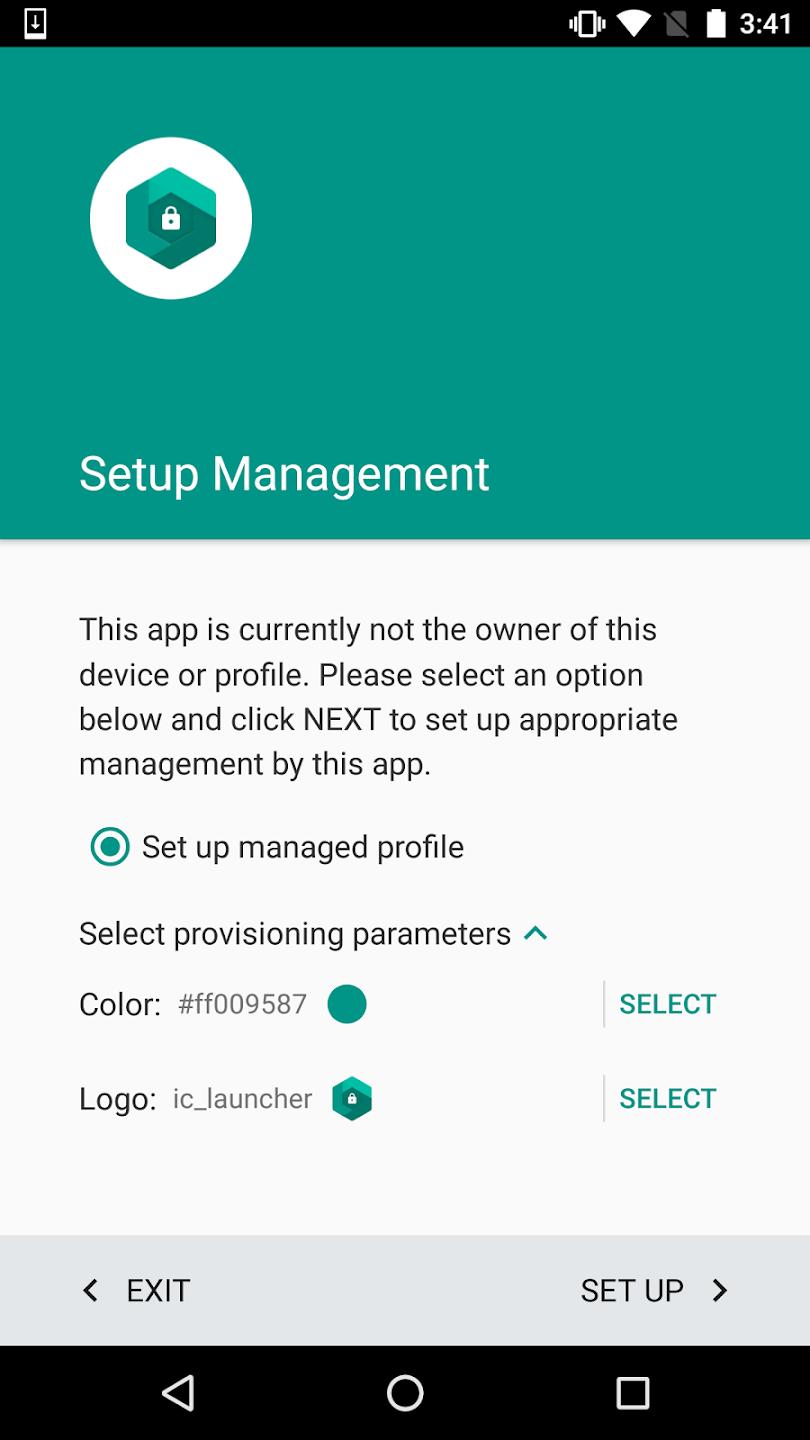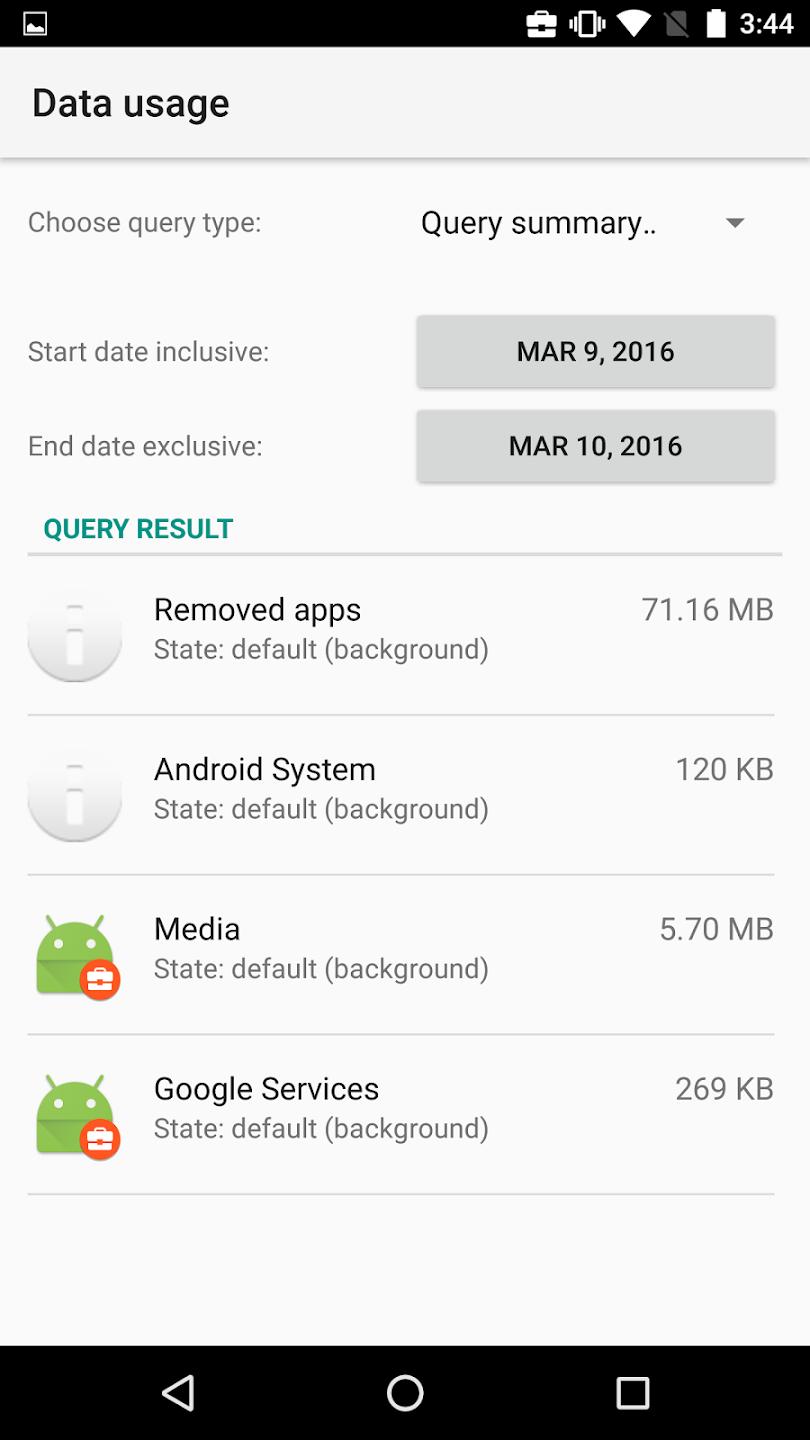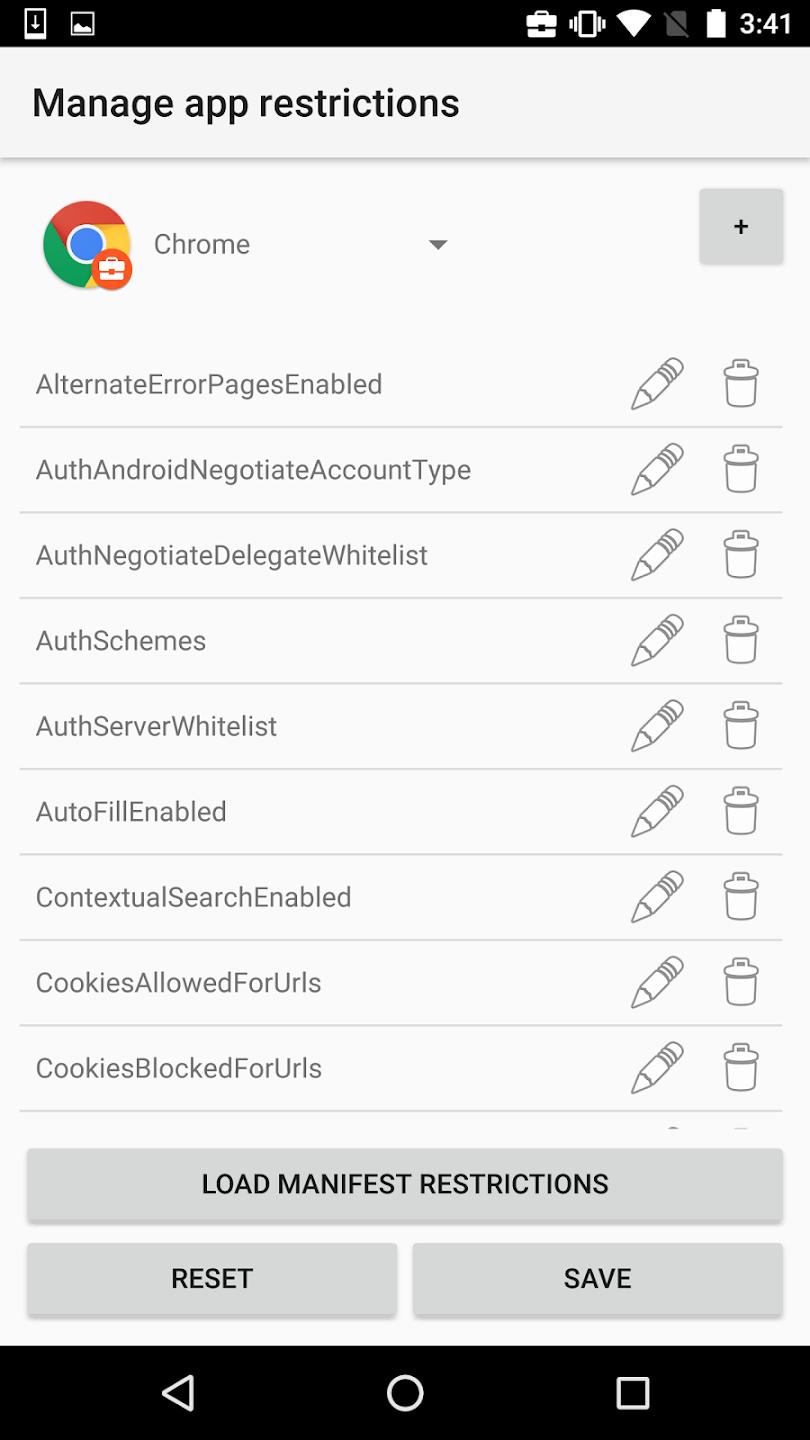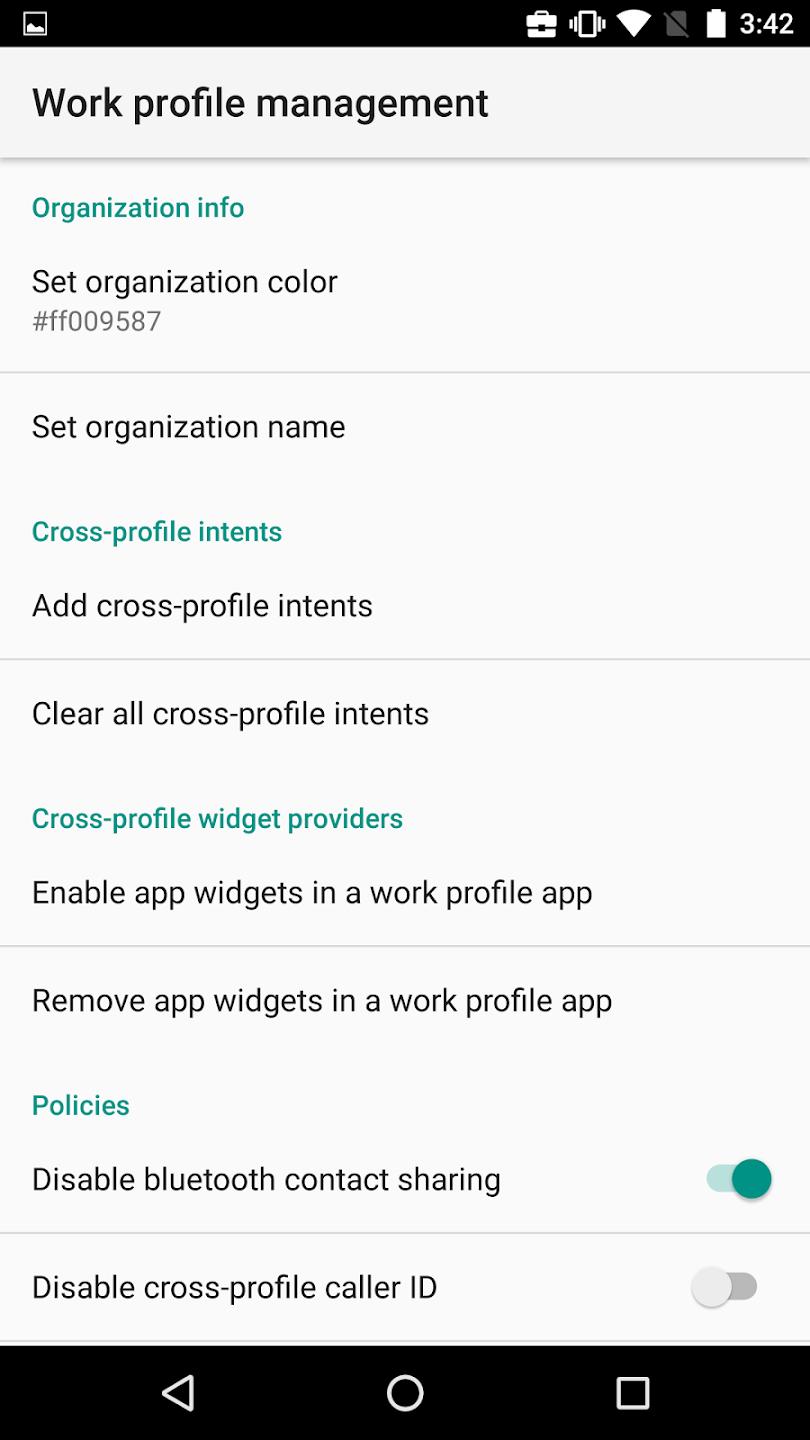Introduction:
Test DPC is an essential tool designed for app developers and device administrators operating within enterprise environments. Its primary function is to facilitate the testing and monitoring of Android security policies, ensuring applications adhere to stringent security and privacy standards necessary for organizational use. By emulating a managed device, Test DPC empowers users to verify app compliance in a controlled and secure setting.Main Features:
- Managed Device Emulation: Simulate a managed device to test app compliance with security policies.
- Custom Security Policy Configuration: Easily configure various security settings, such as password management and device feature restrictions.
- Detailed Policy Analysis: Access comprehensive insights into how security policies are applied to identify issues effectively.
- Intuitive User Interface: Navigate through a user-friendly interface designed for efficient configuration and management of security policies.
- Support for Enterprise Standards: Verify that apps align with the specific security measures required in enterprise environments.
Customization:
Test DPC offers users the ability to tailor security policies to meet the specific requirements of their organization. Administrators can customize password settings, connectivity options, and access restrictions for device features, such as cameras and microphones, ensuring a personalized approach to device management.Modes/Functionality:
- Testing Mode: Developers can use this mode to check how their apps behave under various security policies.
- Administration Mode: IT administrators can configure and enforce security policies across devices to ensure compliance with corporate standards.
- Policy Analysis Mode: Review detailed reports on policy enforcement and identify areas for improvement.
Pros and Cons:
Pros:
- Comprehensive testing capabilities for app developers.
- User-friendly and accessible interface for quick configuration.
- Detailed insights into policy implementation and compliance.
- Supports customization to cater to unique business needs.
- Ideal for organizations with strict security and privacy requirements.
Cons:
- May require technical knowledge for optimal configuration.
- Limited resources for troubleshooting complex issues.
- Potential compatibility issues with varied Android devices.
Frequent questions
How do I uninstall Test DPC?
To uninstall Test DPC, first go to your Android settings. Then, go to Apps or its equivalent. Tap on Test DPC and select the option to uninstall it. It will ask for your confirmation, and all you have to do is accept it.
How do I use Test DPC?
To use Test DPC you have to go to Android Launcher. From there, tap on DPC test setup. You'll see a message with instructions, after which you can install the app and check how it runs in a work profile.
Discover more apps
3D battle simulator with customizable weapons, armor, and epic fights.
Speak Pal offers a unique platform for refining spoken English through a virtual conversation club, connecting users with language partners for supportive, ad-free learning experiences.
Wooden Block Adventure offers a serene, modern puzzle experience with classic sudoku elements, engaging challenges, and captivating graphics, all without a timer or internet requirement.
Cool R Launcher offers a modern, customizable home screen for Android devices, enhancing usability with themes, gestures, privacy features, and continuous updates for an engaging user experience.
pTron Fit++ is a fitness-focused app that syncs smartwatch data, customizes settings, and helps monitor health goals with an intuitive user interface.
Thrilling SUV racing game with customizable vehicles and intense challenges.
Create golems in your preferred sandbox game.
Flower Games - BubblePop is a vibrant match-3 bubble shooter featuring colorful gardens, over 6000 levels, power-ups, and social connectivity for an engaging floral adventure.